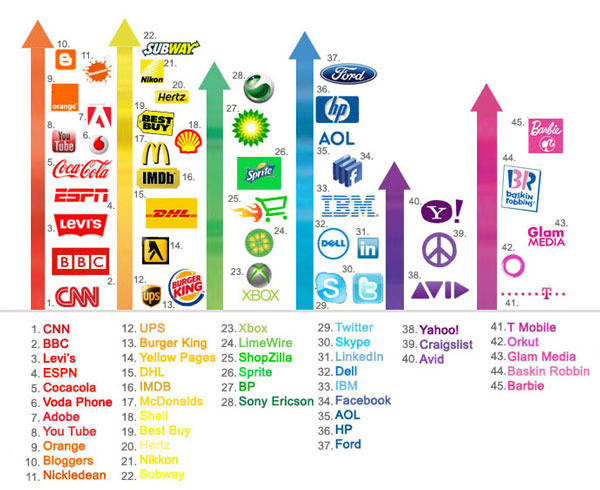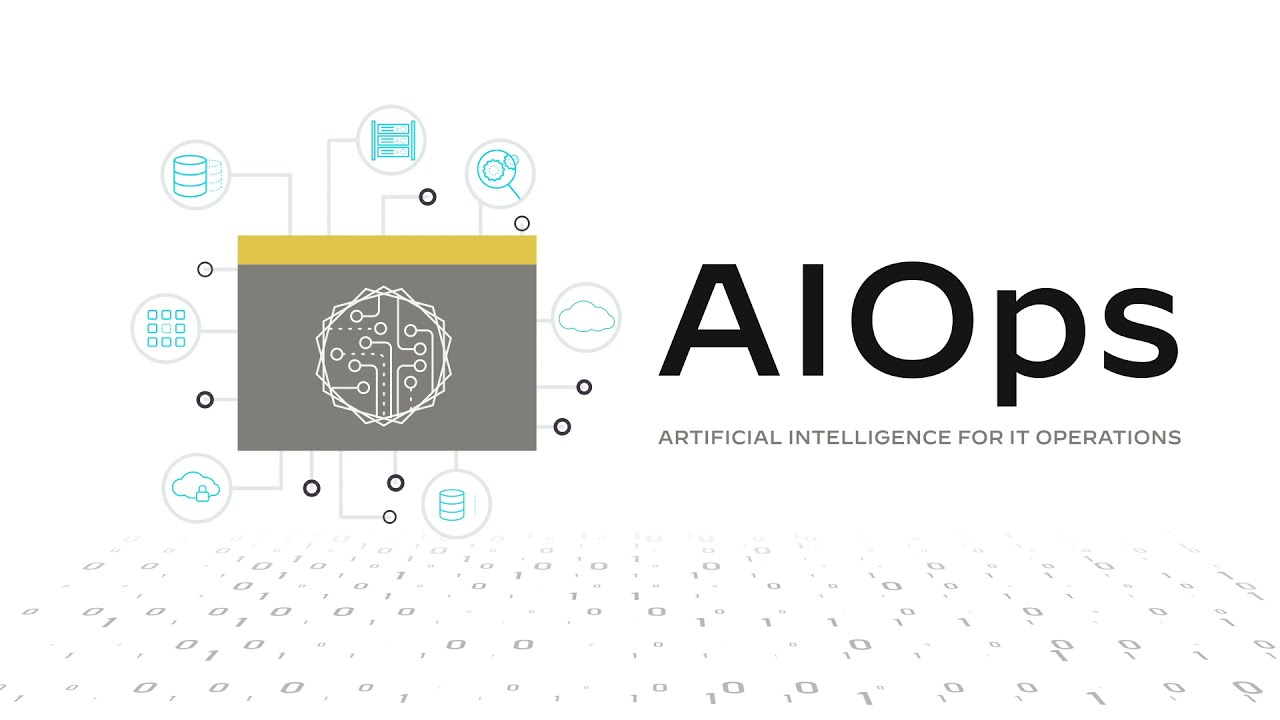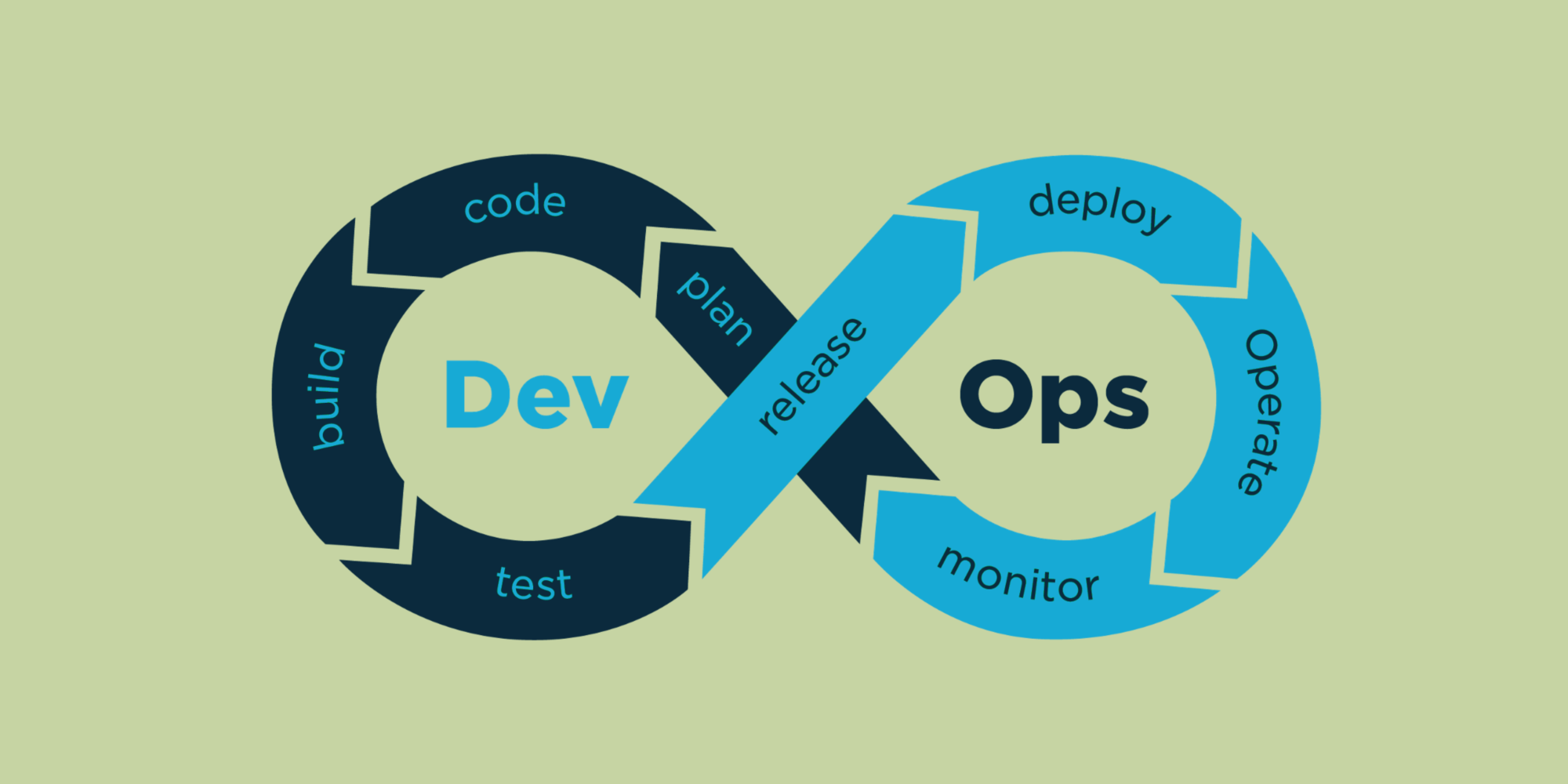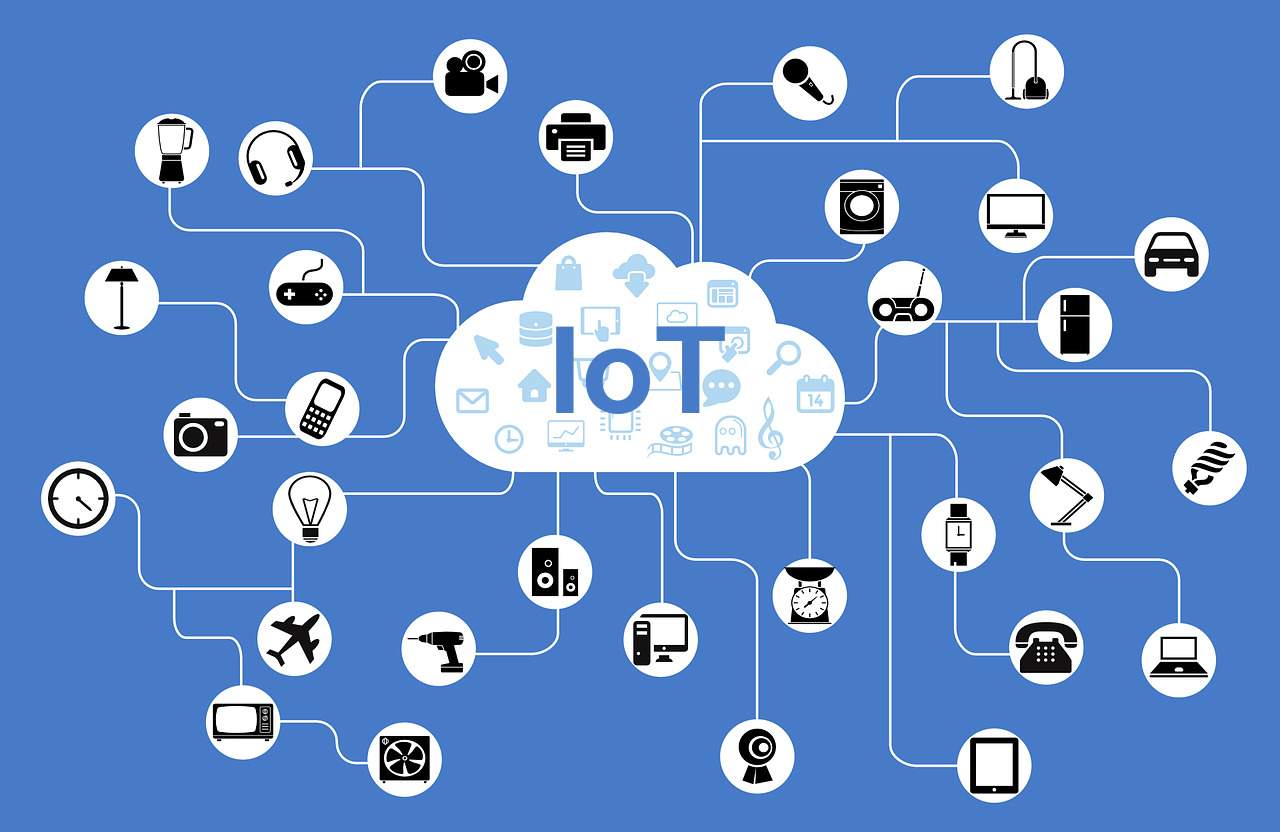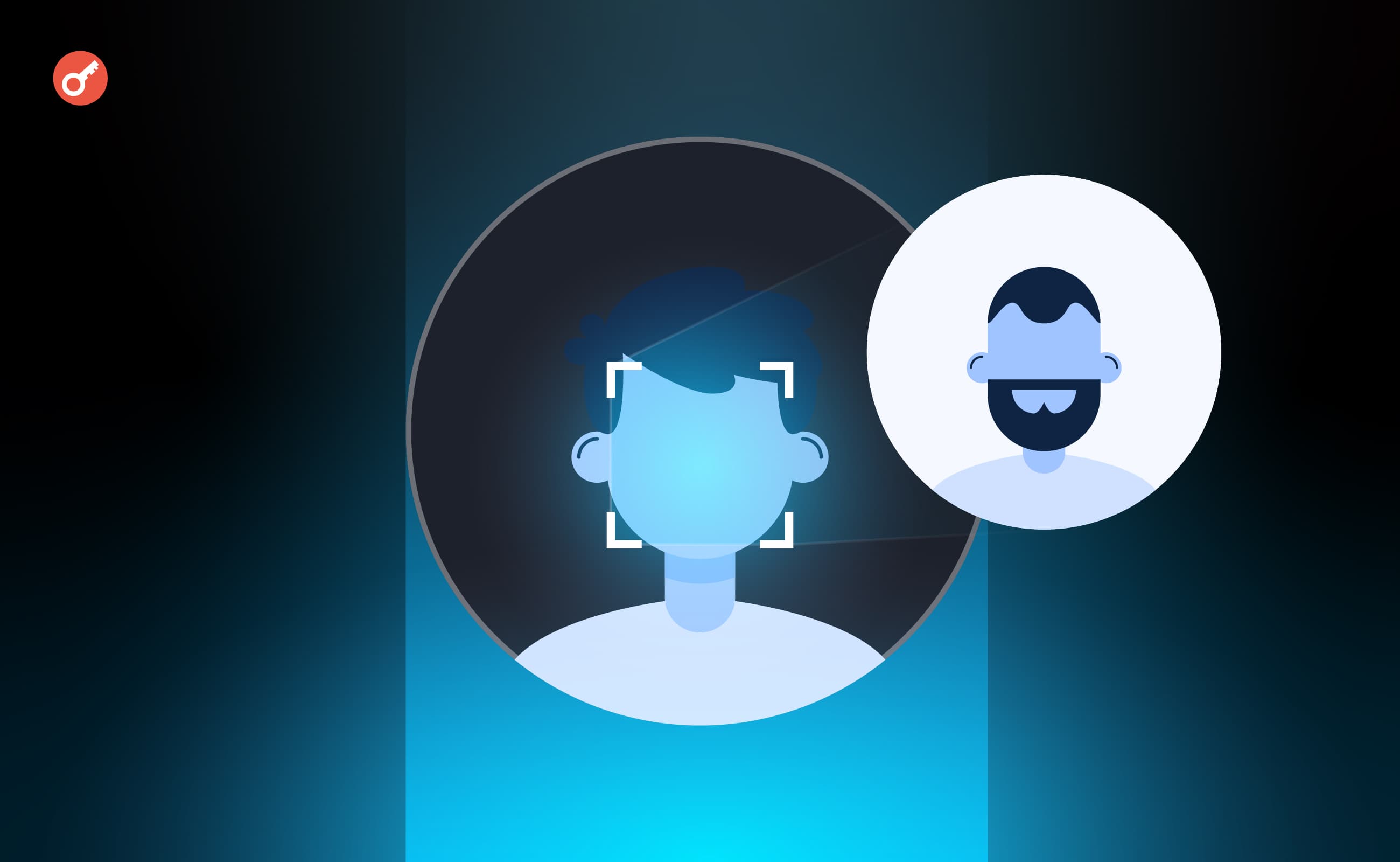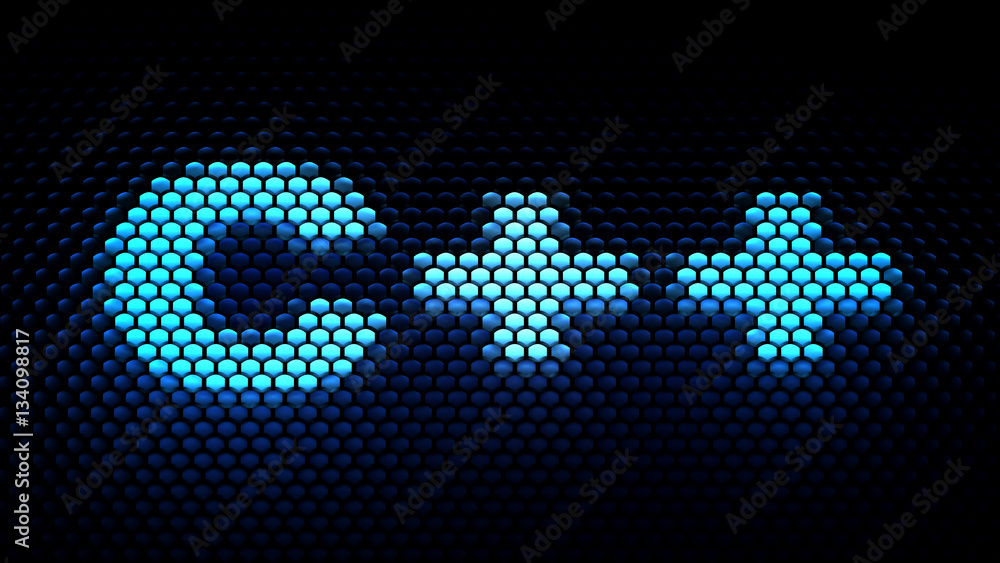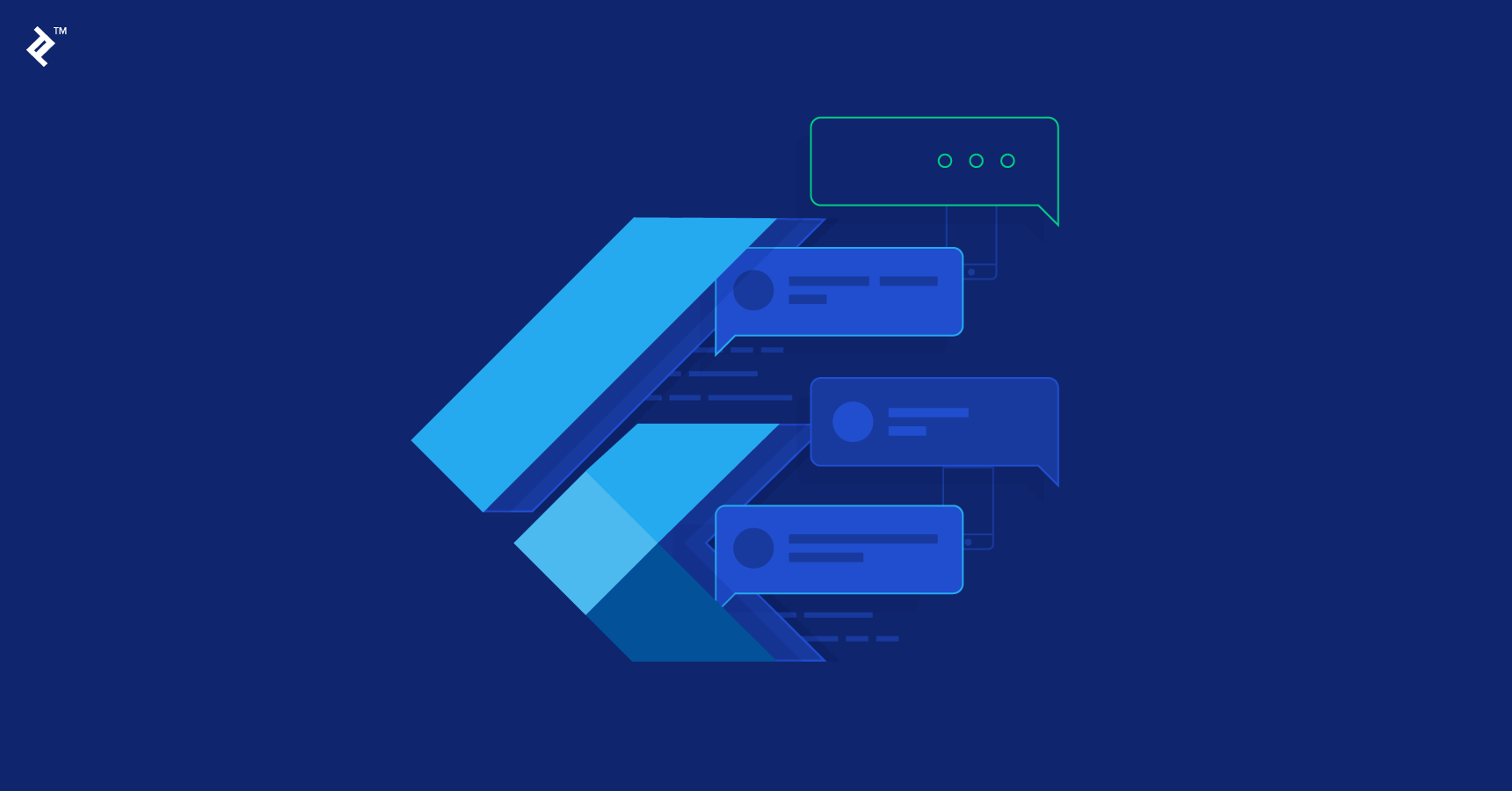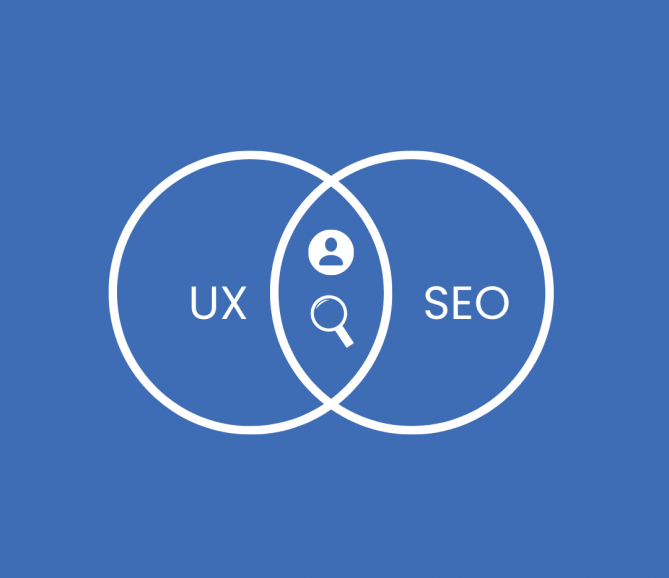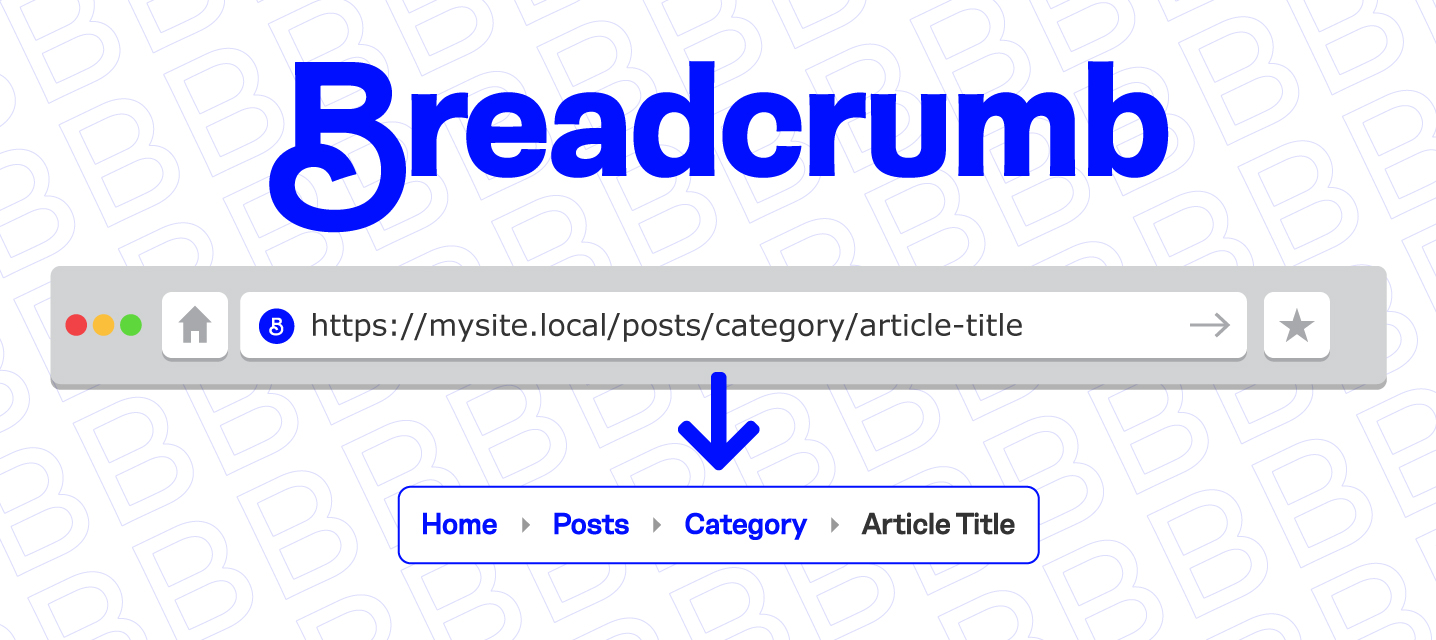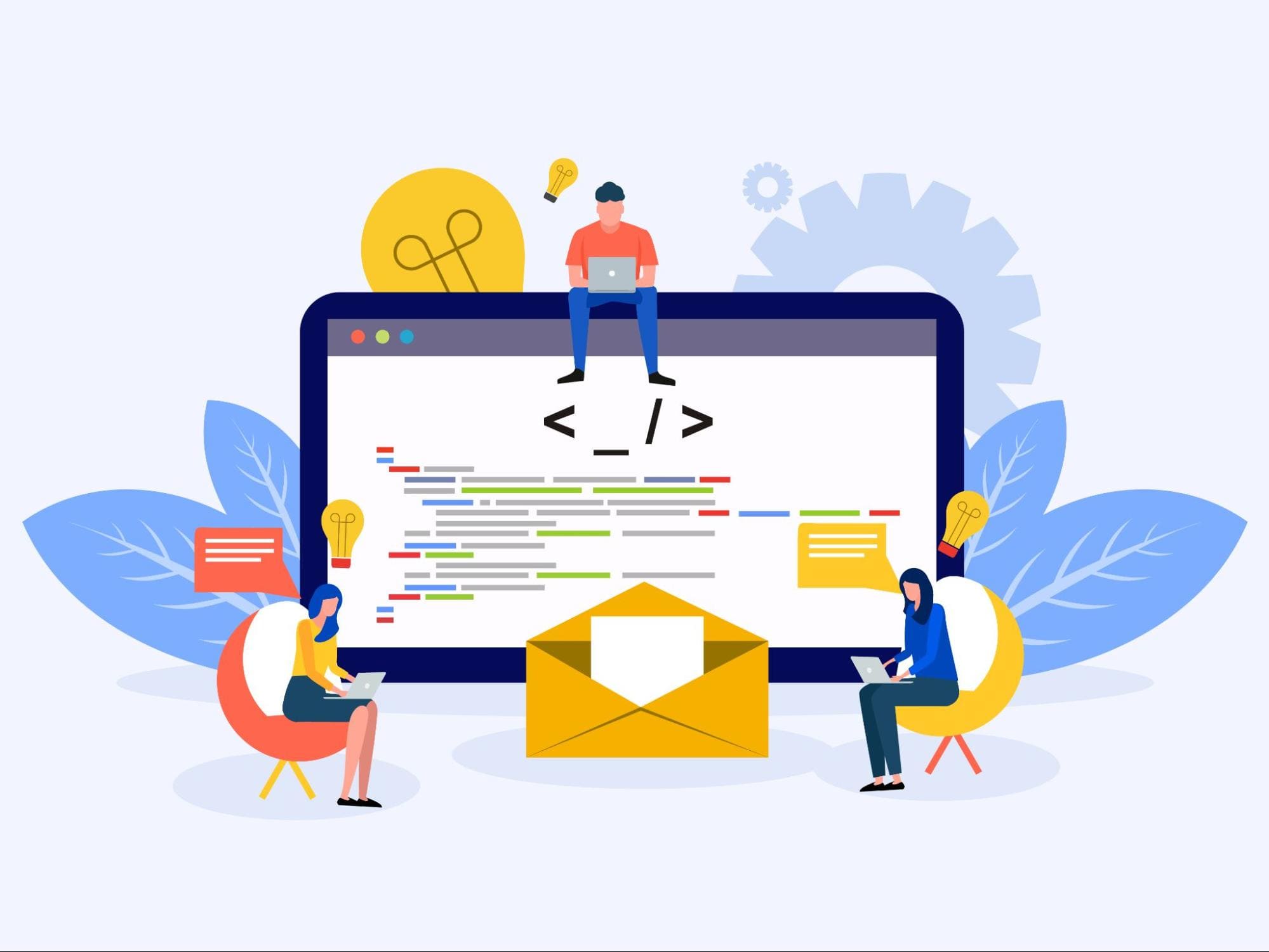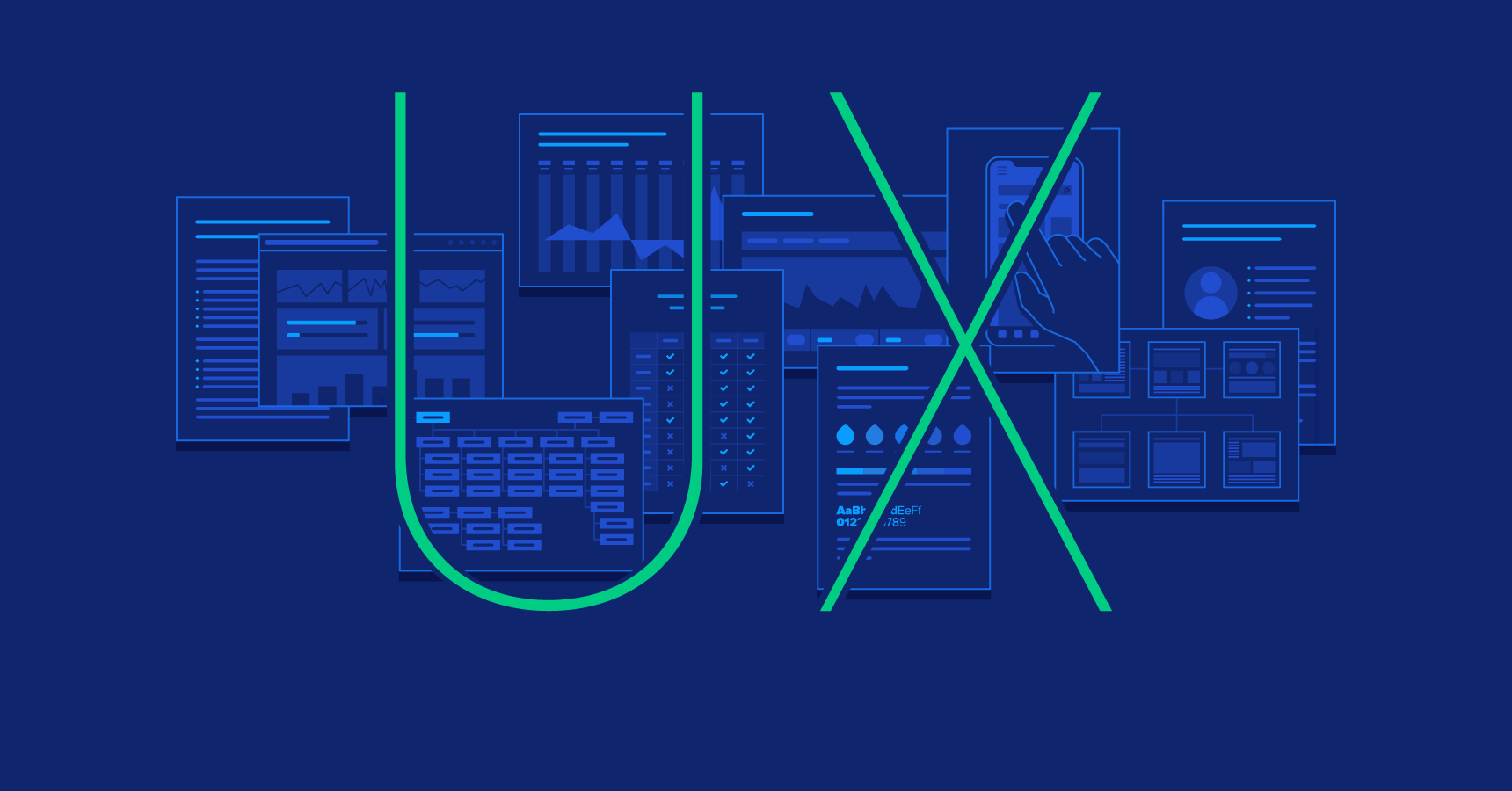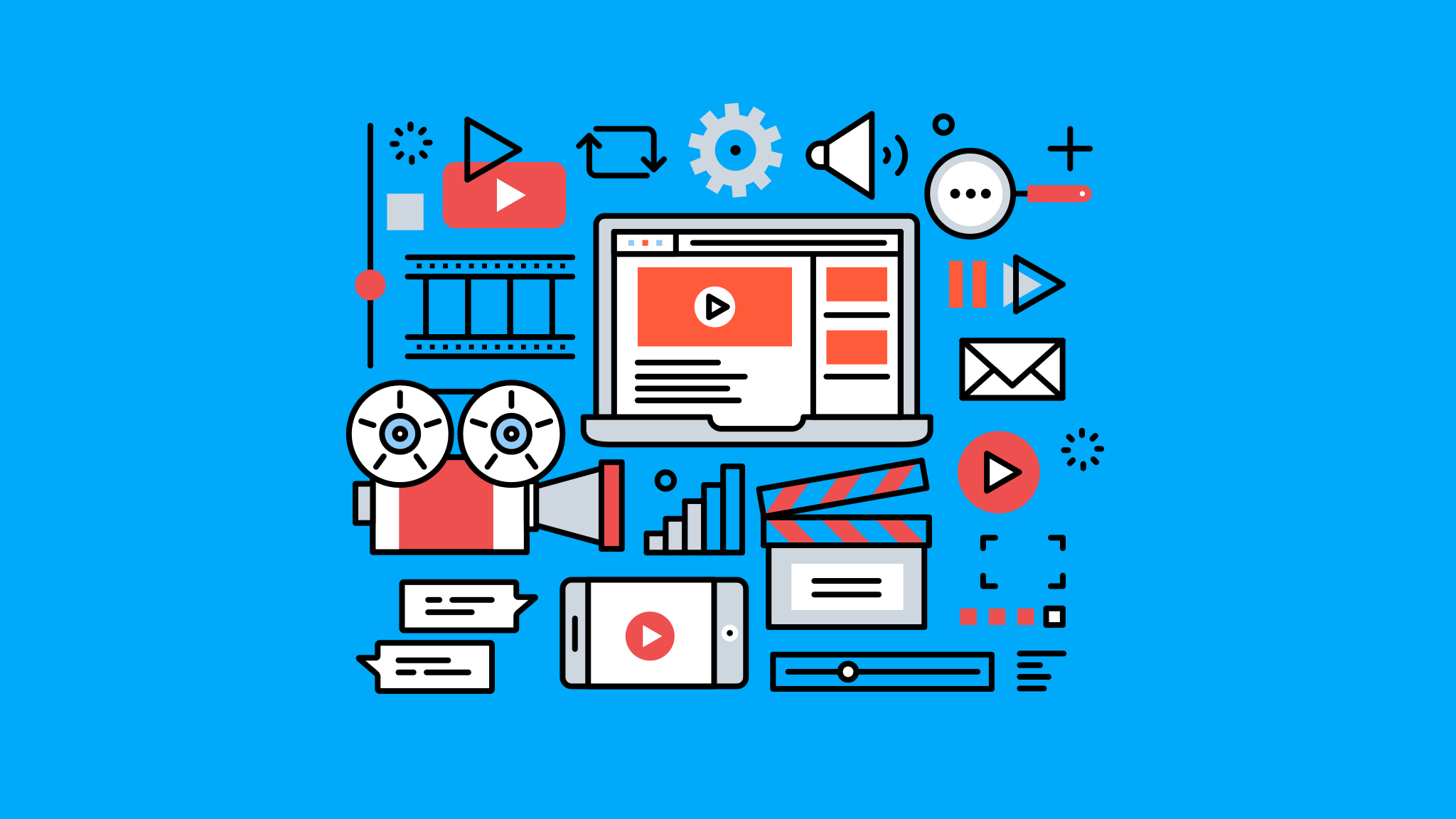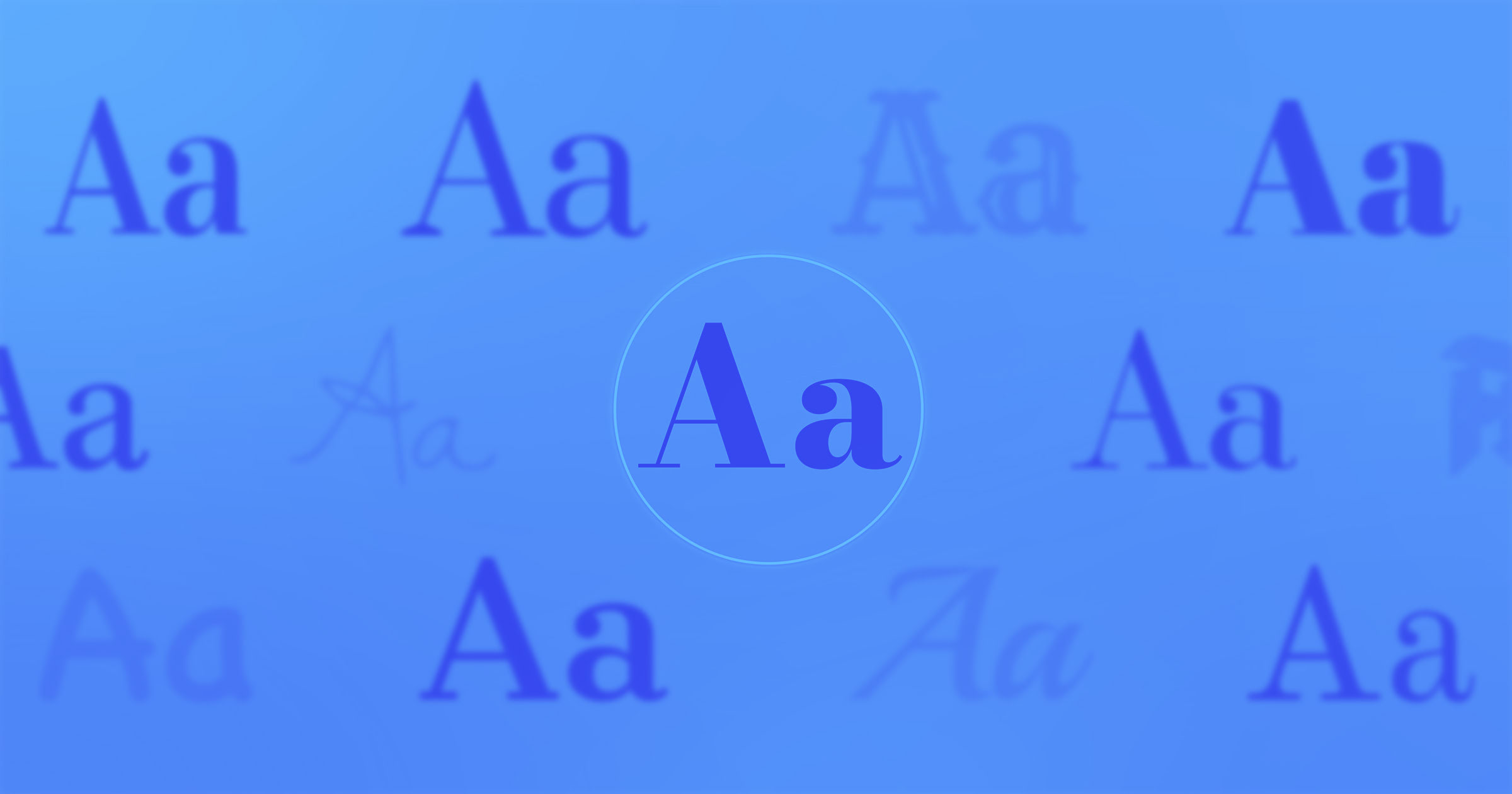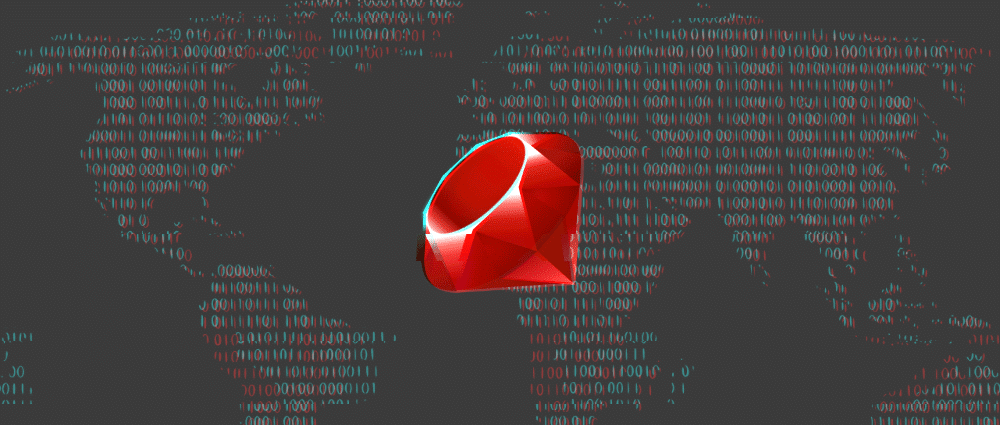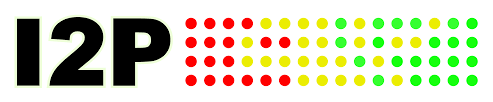"Cookies" files: what are they?

When we visit
websites every day, we may see a pop-up window that says that by accepting
cookies, we agree to the terms of use. Most often we accept this request and
move on. But what are these files, which can be found on almost any website?
Cookies are small
text files that websites store on your device. These text files contain
information about your visit to the site and actions on it. For example,
information about passwords, preferences, settings - all this is stored on the
device. This data is created for each visitor separately, your ID is saved, and
the next time you visit the site when you connect to the server, your ID is
recognized and information is displayed taking into account your previous
visits to the same site.
Websites typically use one of three types of cookies:
Websites
typically use one of 3 types of cookies:
1. Session - as
the name suggests, these cookies are stored until the user closes the browser.
These cookies are used for session management and are deleted immediately after
closing the browser.
2. Permanent -
these files are stored on the device for a certain time or until the user
deletes them. They are usually used to prevent the user from re-entering
information when visiting the site again.
3. Third-party
cookies are files not of the site itself, but of third-party services. For
example, advertising services may use them to track your information and
display advertisements based on your actions.
There are several
purposes that can be tracked when using cookies.
1. Session management.
When you visit
the site again, there will be no need to re-enter your data, because it will
already be saved on your device. Thus, the site already recognizes you: data,
passwords, preferences. And based on existing information, it already presents
you with certain information, advertising, etc.
2.
Personalization.
Saving your
personal information, preferences, such as languages, advertising - all this
also applies to the main issues. By personalizing information about each
visitor, it is easier to match the interests of each of them, ensuring their
interest.
3. Analytics.
By observing your
actions on the site, such as visiting certain pages and the time spent there,
statistics can be created that will contribute to improvements to the site,
such as content and user experience.
4. Advertising.
As mentioned
above, advertising services, observing your preferences, present you with this
or that advertisement that might interest you.
These files
definitely have advantages and disadvantages. Benefits include simplified
session management, site visits, improved user experience, better understanding
of your preferences, and ongoing analysis of visitor behavior by the site
itself, which can use the information to make improvements. But also, given the
existence of third-party cookies, your data can be tracked without your
knowledge and create a certain danger. When visiting the site, we may or may
not accept cookies, which complies with the privacy rules of the EU General
Data Protection Regulation (GDPR).
As mentioned, you
can choose to accept or not accept cookies. Let's look at what actions you can
perform with them. First of all, you can delete cookies at any time through
your browser settings. You can also enable blocking of all cookies or third
party cookies. You can also configure the management of cookies for specific
sites, for example, to allow or block their use only on certain sites.
In conclusion, it
is worth saying that cookies play an important role in the convenient use of
websites in our time. Using this system creates many advantages both for users
and for site creators. But you should be careful in terms of privacy and know
how to manage files for maximum security.